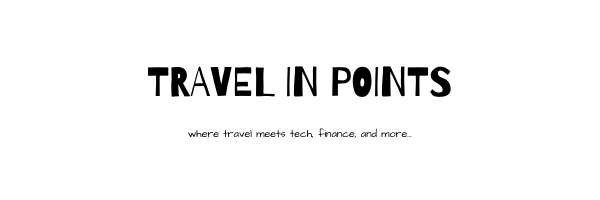Sony Xperia 1 II retails for $1200. That is a lot of money for a smartphone that you likely have not heard of. But as it turns out, not only does this Sony flagship phone go head-to-head with other flagships, it also comes with several innovation of its own.
Interested in buying the phone? You can support the blog by purchasing it through this affiliate link.
Sony Xperia 1 II has a 4k display, which by the way was first introduced to the smart word industry by Xperia 1. Do you really need a 4k display on a smartphone? Most likely not but I suspect eventually 4k on a phone will become the norm. Can you tell the difference if you were to put it next to 1080p screen? Sure. I ran this youtube video on Samsung Note 20 Ultra in 1080p50 HDR and Xperia 1 II in 2160p50 HDR and below are some of the pictures.
Although Xperia’s display only has a 60 Hz refresh rate, you can turn on “motion blur reduction” that will make things a bit smoother. You also have the option to choose between “creator mode” and “standard mode” for color gamut and contrast. The prior one is intended to produce accurate color while the latter is supposed to display vivid color.
Sony Xperia 1 II also has one of the smoothest split screen I have used. This 6.5 inch display will comfortably allow you to view YouTube while browsing reddit. Speaking of smoothness, their whole take on Android is very smooth. The software more or less resembles stock android with some added tweaks to improve quality of life. And, you can pull out the SIM tray with your finger…yes, the phone is still water resistant (IP65/IP68 dust/water resistant to be precise).

watching video and browsing reddit 
split screen interface 
creator vs standard mode
Xperia 1 II does not come with face recognition nor does it house an in-display fingerprint sensor. Instead, the fingerprint is baked into the power button and feels very natural. However, I personally come think a $1200 phone should always have both fingerprint and recognition.
Most phones these days have a “pro mode” for photo and video baked into the default camera app but Xperia 1 II takes it a step further by creating a completely different apps “Photo Pro” and “Cinema Pro” for manually shooting photo and video respectively. Of course there is there default camera app with minimal interface for point-and-shoot moments. This isn’t to say you can’t point-and-shoot from Photo Pro app because it also allows you to set auto mode.

The interface of both Photo pro and Cinema Pro is in landscape mode. The interface resembles of that of Sony’s famous alpha cameras. The Photo Pro app not only allows you to change the usual settings like ISO, focus, and lenses but it also allows you to save file as RAW which can be better for those who like to edit their photos later. You can also change other things like turn on/off face/eye detection mode.

Then there is the Cinema Pro app which even allows you to set two “A” and “B” focus points so the camera slowly moves focus from one subject to another. I don’t think this “AB” focus feature is something I have seen in any other phones.

Then there is a dedicated shutter button. You’re probably thinking “why”? But, it is so satisfyingly to use one. You know what else is satisfying? The eye tracking software that even works on pets. Xperia camera tracks eye to stay focused on the subject and it does an excellent job at that. Last but not least, you can continuously shoot pictures at 20 fps by simply holding the shutter button. If you’re in a well-lit condition, it will likely capture whatever you’re trying to capture. However, no you will likely not get amazing pictures of moving kids/pets/etc in low-lit indoor environment…smartphone cameras aren’t there yet.
Now let me talk about gaming. I found myself gaming on this phone more often than my Samsung Note 20 Ultra because it weights a mere 180 grams while my Ultra weights 266 grams with case (case itself weights 58 grams so there is that). Additionally, I think the gaming features on this phone are very cool.
It has “heat suppression power control mode” which is a battery saver for those who like to play games while plugged into a charger. When enabled, it allows you to power the phone directly from your charger without charging your battery. I find it amusing that dedicated gaming phones were not the first to come up with this feature. This feature is slowly spreading into other phones and I expect it to become a far more common in the future.

The game enhancer also gives you numerous other features. You can take single or burst screenshots (with a maximum of 600 screenshots over a duration of 30 seconds). You can search content for the game you are playing (think gameplays, walkthrough, tutorials, etc) without exiting the game.

Within the “focus setting” you have options hide notification, lock navigation bar, turn off adaptive brightness, as well as competitive set of which the last one will not allow you to leave the game unless you turn it off. Within the “record settings” you find options like turning on/off front facing camera (which you can move around), charging voice, adjusting pitch and formant, voice recording, and video recording.

Now finally, let’s talk about the camera. Spoiler alert – it is good. It ranks up there with the likes of iPhone, Pixel, Samsung, and Huawei. I will share some comparison pictures with Samsung Note 20 Ultra which I have reviewed here.

Note 20 Ultra 

Xperia 1 II 
Note 20 Ultra

Xperia 1 II 
Note 20 Ultra

Xperia 1 II 
Note 20 Ultra

Xperia 1 II 
Note 20 Ultra

Xperia 1 II 
Note 20 Ultra
Hopefully by now it is clear that Samsung tends to make the color pop while Sony maintains tends to lean towards natural colors. There are many folks who prefer one over the other. I think most point-and-shoot then upload to insta folks would lean towards the color that Samsung is selling.
Now as far as low-light photography goes, Xperia seems to do a good job there as well.

Xperia 1 II (low-light) 
Note 20 Ultra (low-light)
One of the shortcomings of phones today is that their lenses are not consistent as far as colors are concerned. Xperia seems to do a far better job at addressing this issue than many of the phones that I have tested, at least when it comes to wide-angle lens.

Xperia 1 II (wide-angle in low light) 
Note 20 Ultra (wide angle in low light)
But then the performance of zoom camera in low-light was not as good.

Xperia 1 II (zoom, low light) 
Note 20 Ultra (zoom, low light)

Xperia 1 II wide angle 
Note 20 Ultra wide angle
Closing Thoughts
Is Xperia 1 II an excellent phone? Yes. Although I only had the review unit for about 10 days, I feel no hesitation in saying that this is an excellent phone.
Is it worth $1200? That depends on whom you ask. While the phone lacks standard features found in other $1k+ flagship phone like 5G for US, high refresh rate, and face unlock, it also brings has some unique to Sony features like the 4k display, eye tracking, dedicated pro apps for photography and videography build by Sony itself, game enhancer, and more. Oh, and it also has the headphone jack but on the contrary has an extremely poor selfie camera.
But, I think the biggest issue with Xperia 1 II is actually the fact that you can’t buy it through carriers in US. This means, there are no BOGO deals, 50% deal, etc that you could find with the likes of Samsung. However, I would assume that Sony phones, unlike Samsung, retain in their price better, hence making the eventual reselling a little less painful.
In closing, I would say that even if you have no intention of buying Xperia 1 II, the Xperia brand should be one to keep tabs on. At the bare minimum, some of the cool features and innovation that came through this phone will eventually be found in other phones you might be interested in.