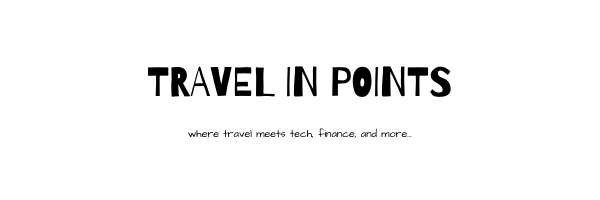Wing is LG’s latest flagship phone. It is hands down the most unique and innovative phone of 2020.
When Wing was first rumored, I, like everyone else, did not understand how it could be useful but at the Wing’s introductory event LG managed to showcase their idea behind Wing very well. Today, I aim to show some of the way I myself found myself using the Wing. And at the end I will attempt the answer the most relevant question – is this phone good for travel?

At this point, you’ve probably seen a picture like above a few times. Heak, for some of you a picture like the one displayed above is probably what you associate with Wing. And why wouldn’t you? It is a unique look for the phone. But it is also worthwhile noting that the un-swiveled mode of the phone looks rather normal.
While we are at it let’s also look at how the swivel mode looks from the back.
And let’s also look at how having an additional display changes the thickness of the phone. As you can see there is some added thickness to it but it rather manageable. For example, it is only 2.8 mm thicker than Samsung Note 20 Ultra (10.9 mm vs 8.10 mm). Obviously the phone also weights a little heavier than usual phone but the weight is rather manageable. For example, the weight of Samsung Note 20 Ultra is 208 grams while that of Wing is 260 grams.
Now let me show some ways I have used two displays of the Wing. That’s right, when in swivel mode, you also see 3” OLED secondary display. Otherwise, you’ll only interact with the 6.8” primary OLED display.
You can use Whale browser to watch YouTube on primary display while reading comments on secondary display or better yet browsing for another video on the secondary display.
Alternatively, you may use YouTube app on the primary display and another app, say messenger, on the secondary.

You can also work this the other way i.e. messaging on primary display and YouTube on secondary display. But what is perhaps even more interesting is that you can span some apps across both screens. It is worthwhile mentioning that this particular feature, i.e. spanning same app across both screen, is limited to very few apps.
Wouldn’t it be handy if you could use both screens during games? Well turns out Asphalt 9 supports dual screen by allowing you to view in-game map on the secondary screen. But what is easily a wider used application is the ability to browse content on one screen while typing on another.

You can also “pair apps” so that two apps open at one – one in each screen. I thought it was a pretty neat and rather handy feature.
You can view your photos in primary display while scrolling past the thumbnails of your gallery in the other. Additionally, you can view photos on one screen while having editing controls on another.
Then there is a rather unique addition of gimble mode which automatically activates while shooting in swivel mode. It provides a rather amazing stabilization but it is worth mentioning that such stabilization is obtained through digital cropping. As you can see in the screenshots below, you can dual record as well (split screen or by making capture from selfie camera smaller).
Oh and just in case you missed it- this phone has a popup camera. This essentially means there is nothing distracting you on the main screen like a whole punch cutout or a notch.

Finally, let’s look at some camera samples. Here is a camera comparison with Samsung Note 20 Ultra.

LG Wing 
Note 20 Ultra
And here are a few camera comparison with Huawei Note 40 Pro.

LG Wing 
Mate 40 Pro

LG Wing 
Mate 40 Pro

LG Wing 
Mate 40 Pro
Closing Thoughts
As mentioned before I think this was, at least for me, the most innovative phone of 2020.
As far as travel specifically is concerned, multi-tasking ability will give you more ways to be productive. And speaking of being productive, this phone also supports stylus on the primary display. The cameras aren’t earthshattering but they’re pretty good by today’s standard and as always LG gives you an excellent manual mode. The gimble mode will come very handy for taking videos on the go. You also have the notch (or hole punch) free display which means there are no distraction while watching content on the go. I could go on and on, but at the end of the day, how useful it is will largely vary from person to person and their willingness to use the secondary screen.