If you follow this blog, then you know that I have been able to hop from one flagship phone to another. But somehow, unit now, I have never used a LG phone. For the last few weeks I have been using LG V60 and I can safely say that not only did it exceeded my expectation but it, in many ways, also set a new bar for android smartphones.
Let me begin by saying that the hype around LG phones have been almost non-existent. Anytime you read about an android phone, it is mostly about Samsung phones and the likes of Pixel and One Plus One. I guess what I am trying to say is that my expectation for this phone wasn’t very high – after all when was the last time there was any hype around LG phones?
But LG’s V60 has a ton of feature to be hyped about. I think anyone who is a frequent traveller should pay special attention to this phone. Large battery. Huge screen. Great sound quality. LG V60 would be great for gaming, reading, and media consumption during long flights. Manual camera and video mode would do wonders during trip. And freaking LG Pay, the true competitor to Samsung Pay.
LG Pay

One of the major reason credit card enthusiast like me use Samsung phone is the Samsung pay. Samsung pay works anywhere a credit card can be swiped. It is important to understand that Google Pay and Apple Pay do not work in places where magnetic strip (card swiping) is the only option. Fortunately, LG Pay can also be used anywhere a card can be swiped as well.
Why is this beneficial?
- I have a lot of cards but that does not mean I want to take them all with me during travel. Adding them in a convenient mobile wallet like LG Pay thins my wallet.
- More importantly, LG Pay coupled with Altitude Reserve will practically give me 4.5% cashback at every physical location I use my card at. Can’t. Beat. That. This is serious business if your college, doctors office, etc only accepts card swiping.
- If you’re someone who felt compelled to have a Samsung device so you could make mobile payments at places that typically don’t accept it, well, all the sudden you now have options – you can also consider LG phones.
If you’ve never visited this blog before then you’re probably going “what is this guy even talking about”, well here is are a few examples – my doctors only has card swipe and same thing should I were to physically pay my college tution. Well, in both of those I can stack up serious cashback by pa
Two Day Battery
V60 comes with a massive 5,000 mAh battery. I have yet to drain it all in a single day. I think this is a 2 day battery phone so it should be very good during travel.

Big Screen & Stylus Support

Gaming and video watching tends to be better on a bigger screen but you know what else is good on big screen? Reading. I tend to read a lot and being able increase my productivity in my mobile as well is only a good thing.
(for reference V60 has 6.8 inches screen while Samsung S20 Ultra has 6.9 inches screen and iPhone 11 pro max has 6.5 inches screen)
And somehow V60 also has stylus support. In this age and time when many students are digitizing our notes, myself included, a stylus support on a phone is actually a really good feature for students. Sure, I am not going to write out an entire lecture on my phone (I have an iPad setup for that), but being able to quickly write stuff out on the fly seems like a win.

There are various stylus that work on LG V60. For example, Adonit Dash 3 (amazon affiliate link) pictured above will work on it as well as an iPhone, iPad, and android tablets. To use the stylus, you simply turn it on, so there is no hassle of having to connect via bluetooth.
5/14/2020 edit: An important thing to note is that both displays of V60 have 1080 x 2460 pixels display with 60Hz refresh rate. The phone I used prior to LG V60 was Samsung S20, which has 1440 x 3200 pixels screen resolution with 120 Hz refresh rate, and the screen of V60 did not bother me at all. I know a lot of reviewers say that something along the lines of “once you go higher refresh rate, you will never go back to 60 Hz” but I have and it’s fine. V60 has been my main phone for a while now.
Dual Screen – Spanning Same App Across Two Screens
The best use for two screen is probably running an app in each screen but I don’t want to talk about that right now. I would rather talk about a little more fun thing – spanning same app across two screens.
Officially, only 8 apps can be spanned across dual screens. However, pretty much any app can be spanned to both screen by using WideMode for LG app from Playstore.

I think landscape reading with double screen is amazing! I have had nothing but positive experience while reading my notes, wiki, etc in landscape mode. I will say this feels like a preview of smartphone future but at a budget.




Reading gmail in landscape mode is amazing. Why? Because in landscape you see email subjects on the left and when you click on an email, the body of that particular email is revealed on the right. A good email experience in mobile is very important for someone like me who several dozen emails a day.


However, I wide more reading on vertical mode is not very practical. Neither is spanning videos vertically across two screen.

Mobile Gaming
The big battery, big screen, and a headphone jack help when mobile gaming, but you know what else helps? A LG Game Pad.
You can set one of your screens to be a gamepad. There are several gamepad layout to choose from and you can even create your own custom pad.

HeadPhone Jack and Quad DAC
Can you believe headphone jack can now be listed as a feature in a flagship phone? Not only does LG V60 have headphone jack but it also has quad dack. I am not an headphone expert and you will rarely catch me use one on a phone but I will say that I absolutely love the way music sounds in this phone.


Camera

For me the highlight of V60’s camera has been manual camera and manual video mode. There are a lot of customization options. For frequent travelers like us, it might be worth learning the manual modes so we can take the picture we want to take.
I should say that the selfie camera is not as good as that of some of its competitor but I personally don’t care too much for a selfie camera.
As far as video goes, it even allows 8k recording. Here are a few youtube video samples uploaded by various people on youtube (1, 2, 3).
Other Small Cool Things
Here are a few other small things that have been “cherry on top” to me:
- Whenever I am taking a photo I can open my photo gallery on my second screen and instantly see the picture I am taking.

2. I can setup my phone so one particular app of my choosing opens via default on the second screen.
3. I can also setup some cool sidelight notifications for apps of my choosing. Long story short, the edges of the phone screen light up when you get notification on the app of your choosing. Check out this youtube video for a demo.
4. For better or worse there are way too many configurations in software. I am still learning a few new things here and there.
5. If I need to do some extensive typing on a mobile, I could turn on my dual screen and let one screen be just keyboard.

Closing Thoughts
I am glad my review unit came with dual screen. The optional dual screen adds a lot of depth to the phone without adding too hefty of a price tag. In my opinion, LG V60 gives you more bang for the buck then several of its flagship competitor.
But if you don’t want the dual screen, I think this phone is still a solid buy on its own.
And because of big screen, big battery, quad DAC, dual screen, etc etc I think this phone is great for frequent travelers.
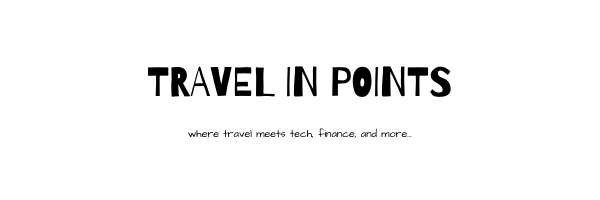

3 comments
I’m loving my V60 Dual Screen, too. Did you grab it at Costco or do the BOGO?
Not quite. I only recovered from S20 Costco “BOGO” deal few days ago. This V60 is a review unit sent to me by folks at LG. I should have made that clear. But, yeah, this phone is…fun.
This is one of the better reviews of the phone.