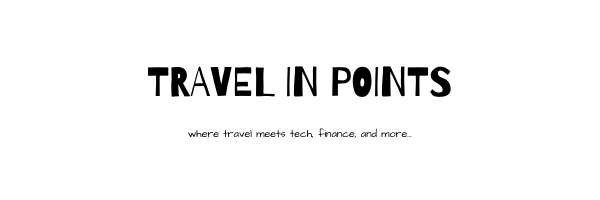I love travelling. I prefer travelling light. But I always have a lot of stuff I need to do, be that for my work or for my studies. After testing out various setups (some of which I might blog in the future), here is the current setup I am with.

A Basic iPad
I decided upon carrying an iPad because android tablet are very mediocre, particularly in their note taking capability as well as general performance and smoothness.
Surface products are too expensive so that is out of the question for now. Maybe I will eventually get it when I accumulate enough x-box gift cards through American Express Business Platinum card.

I don’t have a iPad pro for the same reason – it is too expensive. I don’t really care too much for iPad’s higher end feature other than maybe the fact that Apple Pencil 2 doesn’t work on lower end models. But I am not going to buy something so expensive just for the pen. Beside, (as far as I know) the note taking experience in the iPads are the same anyway.
Fortunately, I had bought a new latest model (2019) 10.2 iPad 128 GB for an excellent price of roughly $250. I managed to sold my 2018 model for around the same price so it turned out to be a a more or less free upgrade.

I pretty much exclusively use it for protectively purposes. If I am surfing the net, it is for work or school. The best part about the iPad the fact that it lets me do what I want, meaning I am not hindered by unnecessarily complexity, glitches, or bugs. When I have it out, my goal is to be productive and not running into glitches, bugs, or even unnecessarily complexities that some android tablets bring is a big thing.
For me, the following two iPad accessories are a must have:
Adonit Node (Better than Apple Pencil)
I have both Apple Pencil and Adonite Node and I find myself using Adonite node most of the time. The reason I find it better are:
- Its cheaper (retain is about $50 but you can consistently buy it for less than $45 on amazon). For reference Apple Pencil costs $99.
- The fact that it is one of the cheapest apple compatible stylist means I feel more comfortable taking it outside of my house. For me $45 is still a lot but reality is it is less than half of $99 and as such I would be more comfortable losing $45 than $99.
- They are exactly the same in writing. It believe like the technology behind both of them are the same.
- Adonit node feels better on the hand. The writing experience feels more fluid. It mimics pen far better than apple pencil does. Apple pencil 1 is too tall and (for me) it simply doesn’t feel right when writing over an extended period of time.
- You can turn it off by simply clicking the power off button.
- No bluetooth connection needed. You simply turn on the pencil, and start writing.
- It has a pen clip. I repeat it has a pen clip!
However, you should not buy Adonit Node if you are an artist or someone who needs pressure sensitivity because Adonit Node does not have it. I guess that is the compromise you make when buying this product but it has 0 effect in note taking. Again, I argue Adonit Node is a superior product than Apple Pencil 1 for note taking.

One thing that is of slight annoyance is that you need micro-USB cable. Now, I am not advocating for the awkward way apple pencil 1 is charged, but I simply wished Adonit Node was USB – C compatible.

On and, unlike the Apple pencil, you don’t get extra tips with your initial purchase. But realistically, it will be years before you’re going to need another one anyway. Should you need extra tips in the future, you can buy 3 tips from Adonit for $15 bucks while 3 apple pencil tips costs $19.
Logitech Keyboard (Better than Apple?)
I bought the Logitech folio case for 7th generation iPad from Dell. Needless to say I burned my American Express Business Platinum credit to fully cover my $140 payment. Remember you can use up to 3 credit cards on Dell.
There are many positives about this keyboard:
- like mentioned before, it is on Dell so you can simply burn your business platinum credit.
- Has a pen holder
- Keyboard is pretty good
- extremely protective
- no bluetooth
- cheaper than the one from apple
The negatives might be:
- It is heavy. Amazon says it weights 1.89 points.
- You won’t be taking the iPad in and out of this thing very often
I can’t remember the last time I have taken my iPad out of this case. I write on the iPad while the case is still on and is just fine.
I will say that if it wasn’t for the business platinum credit, I would not have bought this $140 accessory for a product that I bought for $240. I would have probably continued to use a $10 case. But that is one, of many, nice things about this credit card game – it allows me to buy things that I normally wouldn’t even think about buying.
Laptop Replacement
My laptop has been in a bad shape for several years and I still haven’t replaced it. When alternatives like this are as as cheap, it isn’t very motivating for me to buy an actual laptop.
Obviously there are many things, like programming, that are done far better on an actual computer but I can still get some of that done on the iPad. Instead of buying yet another laptop, I had made the choice to buy a half-decent desktop and it has been working pretty well for me. By the way, I bought the monitor with the dell credit 🙂
The Travel Bit
You might know that I travel with one-bag almost everywhere. It is fairly important for me to make my baggage as light as possible and one way to do so is to carry a relatively light laptop replacement. Light laptops that last are expensive so this is a suitable replacement for me. This setup is sufficient during travel and when I come back from travel, it complements my work and studies as well.
Closing Thoughts
This works for me. Might not work for you.