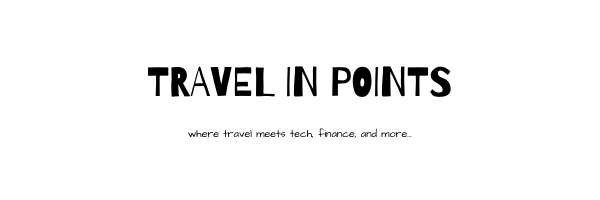The Huawei P40 Pro is one of the one of the most beautiful and well-build phones of 2020. It is packed with features like 40W fast charge, 27W wireless charging, 27W reverse wireless charging, one-handed mode, floating window, 7680 fps slow motion, infrared face recognition, under the display fingerprint, and much more. It essentially has all the usual features of a flagship phone and then some more. However, the thing that stands out the most is the camera.
But since this was my first look at Huawei device, I also found two other things quite interesting – Huawei desktop mode and the entire Huawei ecosystem as a whole.
Huawei Desktop Mode
Huawei’s Desktop Mode is….amazing! Simply connect the phone to a monitor and press the “desktop mode” to activate the desktop mode. It resembles a traditional desktop but you can use any android apps you have installed in the phone. You can browse your photos and play your media in this mode as well.

Desktop of Huawei Desktop Mode 
Menu of Huawei Desktop Mode
To maximize the true potential of this mode, one ought to connect a keyboard/mouse and use it as a traditional desktop. However, getting a keyboard/mouse setup is not possible everywhere so the alternative is to use your phone as a keyboard and a trackpad.


Using Phone as Trackpad 
Now there are times when you may not even have a cable to connect your phone with your monitor and the “projection mode” is build for such scenario. You can mirror your phone screen or run desktop mode on any device that has Miracast without connecting a cable between the devices or using WiFi. If I am not mistaken Samsung started to use the same tech to allow wireless desktop mode since Note 20. I should note there there is a slight lag in audio and video in wireless projection mode. So, if you want to consume media in bigger device then I suggest bringing a cable with you.

Huawei EchoSystem
Apple has their ecosystem. Samsung has theirs. And turns out Huawei has one of their own too and it has enough unique things to differentiate it from the rest.

For example, GT 2e watch, the latest sports watch from Huawei, is feature packed with things like heart rate tracker and blood oxygen monitor while having a battery that can last up to 14 days. Best of all it is relatively rather cheap – currently on Amazon for $114-$122 (affiliate link). While it lacks on some features like replying to incoming messages or being able to answer call, some folks like myself don’t deem those features essential on a smartwatch.
The ability to reverse wireless charge was first introduced in a smartphone by Huawei Mate 20 and the P40 Pro continues that tradition. Using P40 Pro, you can wireless charge devices like the Huawei Freebuds 3. Speaking of Freebuds 3, the ease with which Freebuds 3 connects with a Huawei device will remind one of how easily Apple earbuds connect with iPhones.
Huawei Freebuds 3 currently cost around $150 on Amazon (affliate link). It has noise cancellation, can charge wireless, gives up to 4 hours of playback on a single charge, and up to 20 hours with the charging case.

Freebuds 3 Notification on P40 Pro 
Some Watch Faces of Huawei GT 2e
But the true dive into the Huawei Ecosystem happens when one paris Huawei phone with a Huawei tablet or a computer. Unfortunately, I don’t have the latter so I can’t showcase the feature but you can watch read more about it yourself here. I hope this feature becomes a norm in the market within next 10 years because it is insanely good. You can do things like mirror your Huawei phone on Huawei tablet/computer with a simple tap, drag and drop photos from one to another, continue video call from one to another without hanging up. As I said Huawei share is too good of a feature not to be copied by everyone else.
Huawei Periscope Zoom
The first phone to introduce periscope zoom technology was Huawei P30 Pro. It was so good that we soon saw it in other devices like the Galaxy 20 Ultra. The P40 Pro offers 5x optical zoom while the P40 Pro+ offers a whooping 10x optical zoom. I think 5x optical zoom is a fantastic feature for frequent flyers and I see it being a norm over the next couple of years.
But before we look at zoom, here are some sample photos taken with the P40 Pro.

Now, in the following set I start from wide angle, then on to 1x, and slowly go up in zoom. Obviously the last picture is just there for the sake of being there but can see that the 5x picture taken with optical zoom has great detail and retains image quality.

wide 
1x 
2x 
3x 
4x 
5x 
Master of Low-Light Photography
P40 uses RYYB (red, yellow, yellow, blue) sensor as opposed to RGB (Red Green Blue) found in other phones. P30 series was the first to introduce RYYB sensor to the smartphone industry and since it worked so well, Huawei continued to use it in the P40 series. Huawei claims that the sensor allows the camera to collect 40% more light and I would assume that is the leading factor behind Huawei phones being ahead of the curve in low-light photography. If you’re intrested in reading more about RYYB sensor then here is an excellent article from Gsmareana.
Here are some very casual handheld low-light photographs taken on the iPhone 11 and how they compare with P40 Pro. For reference the next 4 sets of pictures were taken around around the same time.

P40 Pro regular mode 
iPhone 11 night mode 
P40 Pro night mode
One thing worth pointing out is that P40 Pro camera takes really good low-light photo even without night mode. In the above set of pictures of a bush, I happen to prefer the photo taken on P40 Pro without night mode.

P40 Pro regular shot 
iPhone 11 night mode 
P40 Pro night mode
In the above set of picture of gravel, I think the regular camera shot from P40+ is the most natural looking. You can also see the yellowish tint in the night mode of P40+ which seems to come up here and there.

P40 Pro regular mode 
iPhone 11 night mode 
P40 Pro night mode

P40 Pro regular mode 
iPhone 11 night mode 
P40 Pro night mode
Now, the next two sets of photos were taken at my desk during night. I threw a whole bunch of items on my desk and the goal was to see “what do these phones see?”. In the first set of pictures the only light source is the signing logo of the keyboard (pictured) as well as the almost equally faint light emitted from my nearby headset (not pictured). In the second set of picture, the prior light source is covered.

P40 Pro regular mode 
iPhone 11 night mode 
P40 Pro night mode
It is fairly clear that you can barely make out some of the items on the desk with an iPhone. On the other hand, with P40 Pro+ you can see a watch charger, some cable, as well as some details of the keyboard. On the picture set below, iPhone more or less gives one giant blur for a picture while you can still see some detail with P40 Pro+ including things you had were not able to see in above set, like a faint shape of the watch on the table. Obviously none of these photos are usable, but the point is that Huawei’s censor sees stuff in low-light that other phones might not pickup.

P40 Pro regular mode 
iPhone 11 night mode 
P40 Pro night mode
Closing Thoughts
Huawei has definitely planted a few “I did it first and I did it good” flags. It was only two generations ago that they brought periscope zoom to the smartphone industry and now periscope zoom can be seen in many flagship phones. Huawei was also one of the pioneers of low-light smartphone photography and it shows by the fact that they are still ahead of most of their competitors. I love this phone’s camera so much that I am kinda bummed that I will soon be returning my review unit.
I think the biggest downside of this phone is the lack of Google Play Store but if you can look past that, it is a gorgeous, well-build, feature packed phone that should be on your radar.
I will say that if you are determined to enjoy the android experience without the Play Store then it is definitely possible. It might take a little bit of time to adjust to new way to doing things but nevertheless definitely possible. The Huawei App Gallery is rapidly adding new apps, Huawei’s phone clone can copy most of your the apps on your old phone to a Huawei phone, and last but not least Huawei Petal search can search trustable APK files of apps throughout the internet. If you’re interested in reading about all of that and more (like installing another App Store or using VMOS to run GMS requiring app) then you can read my article here.