11/4/2017 UPDATE: refreshed the post with confirmation
How to Cash Out Disney Rewards Dollar
First and foremost, you need Disney Premier Rewards (call it DPR). I had received a $1 moneymaker upgrade offer to DPR and it was a perfect opportunity to try this trick out. The entire upgrade process is supposed to take 3-4 days max but I think mine was done in 1-2 day time.
Once you have the DPR, get to Disney rewards page. In order to do so you need to login to Chase, click on your DPR card, and then click on a link “redeem rewards” (“earn more” if your reward balance is 0).
Then click on “airline statement credit” (see image below) and fill out the required field. Note that airline purchase must be a minimum of $50 and credit can only be redeemed for ticket purchased in last 60 days.

redeeming DDR for airline credit
But you can do the usual trickery of booking/cancelling a refundable ticket to cash this credit one.
I submitted my airline statement request few minutes after purchase of a refundable southwest ticket (i.e. charge is still pending on the credit card) and a few hours later a statement credit had already popped in my account. You can leave it to Chase to make things customer friendly 😉

fast cash-out of DRD
OLD POST BELOW
Until i received this upgrade offer, I did not know Disney Premier Rewards card allowed one to use Disney Rewards Dollar (call it DRD) as a statement credit towards any flight purchased. In fact, the above linked post started as a joke and but half way through the post I realized that had discovered something very very useful.
You see resale value for DRD is very low and quite frankly Disney items are overpriced. With that in mind, I was very pleased to know that DRD was essentially 1:1 cash for airline ticket but soon after I was thinking “is it possible to cash this sucker out?”
In my search for the answer I ran into the https://disneyrewards.com/how-to-redeem/ webpage explaining how the statement credit works.
Log in to your Chase.com account and click the “Redeem Rewards” link on the Rewards Details page. On the next page, select “Airline Statement Credit” either from the menu on the left side of the page under “Use Rewards Dollars” or from the top navigation menu. You can also redeem by phone – call 1-800-300-8575. Your credit will appear on your monthly Chase credit card statement within 1–2 billing cycles.
If you don’t have enough Disney Rewards Dollars to cover the entire price of your airline ticket, you can apply as many Rewards Dollars as you have (with a minimum of 50) for a statement credit toward the ticket price.
It sounds like I can simply book a refundable ticket (say SW), get statement credit for the ticket, and refund the ticket back to my card. Now I’m very much inclined to upgrade my Disney Visa Card to Disney Premier Visa Card.
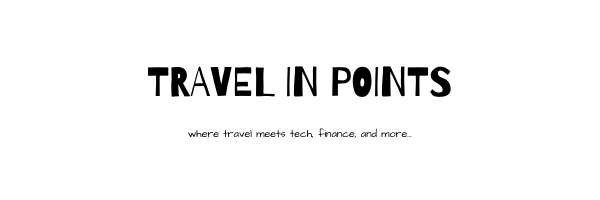

2 comments
[…] out via upgrade to Premier Rewards […]
[…] Disney Dollar will not get you $200 except you do not have to resell at all. You can flat out cash out Disney Dollar as statement credit. This cash out trick requires you to upgrade to a Disney Premier card, which […]