Okay, this topic barely has anything to do with churning but the reality is you could read about usual churning stuff in 5,000 other blogs. I make it a habit to (mostly) not report on the big and glorious headlines of churning. Instead I cover smaller things that most other bloggers tend to miss.
Also recently made I made it a habit of reviewing all international hotel brands in Nepal. Now I’m taking it a step further and reviewing both cell service provider in Nepal, namely Nepal Telecom (NTC) and Ncell. Needless to say both companies are huge in Nepal and folks write piece on them all the time. So the question you might be thinking is – why do you feel the need to write one for yourself? Well, because I feel that the information on net isn’t provided in simple and elegant manner as I would like it to be presented.
Tip #1: Dual SIM is a must in Nepal
I can’t stress this enough – you want both of these networks in Nepal. One of them will have better coverage in one place while other will have better coverage somewhere else. In some places you will only find coverage by one network. Additionally, calling within this provider (say NTC to NTC or Ncell to Ncell) is way cheaper than calling across provider (NTC to Ncell or vice versa). Furthermore calling abroad to certain country can be significantly cheaper in one network than other. Last but not least, you may find data pack on one provider to be significantly better than another.
Tip #2: Buy SIMs at airport or even local shops
Ideally you probably want to buy SIMs at airport, if not there are plenty of local shops where you can fill out form (yes you need your passport) and get a new SIM activated in a few hours. It generally costs Rs 100 for a SIM and it comes preloaded with Rs 50 balance.
Tip #3: Use NTC to make budget calls to USA
Normal call to USA via NTC costs Rs 30/min but you can make budget call at Rs 1.75/min. In order to make this budget call, you want to enter 1424 before country code. For example, 1424-1-773-1234567 where 1424 is budget call code, 1 (or rather 001) is country code for USA, 773 is area code, and 1234567 is the phone number.
This rate is actually cheaper than budget call rate for the neighboring country India ( Rs 2.90)…go figure. Oh and be sure not to mistype 1425 or 1445 because that budget call will cost you Rs 8/min. You may read more about NTC budget calls here and here. Information provided in above link is particularly helpful if you wish to call somewhere beside USA. For instance in some cases it may be cost efficient to use a different budget code than 1424.
Do note that Ncell charges a mere Rs 1.99/min for calls to US and Canada.
All above prices are exclusive of taxes.
Tip 4: Activate NTC Friend and Family (FNF) Rate
You can add 5 NTC numbers as your FTF and you’ll be charged a mere rate of 70 paisa/min (1 Rs = 100 paisa).
In order to add a phone number, you want to text FNFSUB*NTN to 1415 where NTN is your friend’s NTC phone number. For example to add 0123456789 as FTF, you want to text FTNSUB*0123456789 to 1415.
Tip 5: (Almost) never use Internet without a Data Pack!
If you use internet without a data pack then it may cost as high as Rs 3.99 on Ncell.
Tip 6: Use Ncell for Data Pack
Ncell provides a wide variety of cheap data packs and one or more is bound to be suitable to you. In order to see and buy current data plan dial *123#
You can find complete info on current data plans in Ncell’s official page.
My personal preference is to buy DAY-TIME pack (valid from 5 AM – 5 PM) and NIGHT-TIME pack (valid from 11 PM – 5 AM) to cover a huge chunk of day. Then for other time not covered by day and night pack ( i.e. 5 PM – 11 PM) I use ALL-TIME pack. This deal gets sweetened when you buy 30 DAY PACKS namely 30 day day-time pack, 30 day night-time pack, and 30 day all-time pack.
So why not just buy all-time pack and use it all the time? Because 30 day night-time pack costs and 30 day day-time pack costs 1/4 and 1/2 the price of 30 day all-time pack respectively.
These packs automatically get activated during their time slot so there isn’t much hassle in using them. For example, if I’ve all-time pack, day-time pack, and night-time pack then during day time (i.e. 5 AM – 5 PM) I’ll be consuming data from day-time pack, during night time (i.e. 11 PM – 5 AM) I’ll be consuming data from night-time pack, and my all-time pack will only kick in during hours of 5 PM – 11 PM.
In order to check your data balance dial *1901#
Note: As of few weeks ago Ncell used to provide 30 day packs for as low as Rs 9 but it seems they’ve removed low cost packs. For example, you could buy 200 MB 30 day night-time pack for Rs 20 but now such option does not exist. If you want to get a 30 day night-time pack then you’ve to spend Rs 100 and in return you’ll get 1200 MB. The older scheme used to be ideal for those of us who needed some data during night time but not a whole lot.
Tip 7: Don’t count NTC out for Data Packs
Up until few weeks ago Ncell dominated data packs by offering 1 day, 3 day, 7 day, 14 day, and 30 day packs. But now Ncell only seems to offer 3 day and 30 day packs. NTC on the other hand still offers a 1 day pack for a cost of Rs 9 for 10 MB. NTC’s data plan barely change so I’ll simply list them here.
| Data | Cost before tax (Rs) | Validity (month) |
|---|---|---|
| 200 MB | 130 | 1 |
| 500 MB | 300 | 1 |
| 1 GB | 500 | 1 |
| 3 GB | 1290 | 2 |
| 5 GB | 1800 | 3 |
| 10 GB | 2800 | 6 |
In order to get these plans you should text Data xxMB to 1415. For example, to get 10 MB you would text Data 10MB and to get 200 MB you would text Data 200MB.
To check your data balance text VL to 1415.
Tip 8: Try eSewa to Recharge Online!
Normally if you want to recharge your balance you’ve to walk up to a store, buy a recharge card (Rs 50, 100, 200, 500, or 1000), scratch a code off the recharge card, and finally enter the code correctly in your phone.
However, you can try https://esewa.com.np to recharge your (or anyone else’s) mobile (be it NTC or Ncell) for as low as Rs 10. Now to make full use of the site you do need to submit Nepalese citizenship card info online. When you do that you’ll be able to transfer cash to esewa directly from your Nepalese bank account.
Now if you do not wish to do so or can’t do so then there is still an alternative. As usual you can create an esewa account with your email address. Once your esewa account is setup you go find a store with esewa service (it should not be terribly hard to find one in Kathmandu or Pokhara) or even a person who has some balance in their e-sewa account. Next you hand them the cash and request them to transfer said cash to your esewa account associated with your email address. Then with the cash available in your esewa account you can load cash in any mobile you like. This can be pretty handy if you don’t want to run to a store or if you’re travelling to remote areas where stores aren’t as readily available.
Oh and esewa will credit you back the tax amount that is normally charged when buying a reload card. For example, when you buy Rs 100 recharge card you only get Rs 98.03 worth of recharge in your mobile. However, when you attempt to load Rs 100 via esewa, you’ll still only get Rs 98.03 worth of recharge but the net difference of Rs 2 gets credited back to your esewa account.
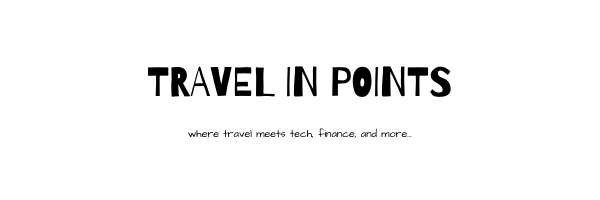

1 comment
[…] A while ago I wrote a post detailing out the cheapest and most optimal way of making call within Nepal, surfing net in Nepal, and calling USA from Nepal. In this post I want to detail out the cheapest way to call Nepal from America. Yes, internet calling through various messengers like that of Facebook can sometimes be cheaper but such features are a luxury for some. […]