I am a regular user of Project Fi Travel Trolley vending machines located at ORD and MDW airports. If the vending machine is working, I get my item then and there but if it is dysfunctional then I know I can reach out to Fi and have an item of my choice shipped to me. But to get a freebie at the airport, I technically need to have a Project Fi line on a supported device, except that is not true for everyone.
I have a Pixel phone, bought during the lucrative 50% off Pixel Promo, but I almost always use T-Mobile’s 55+ Plan as my primary line. Sure, I have my Project Fi line conveniently setup as a eSIM but for argument’s sake let us ignore that. I often have Project Fi SIM on a apple phone which is not a supported device. How am I getting Fi to work on apple phone? Well, a supported device, which you can technically purchase and return at no cost to you, is only needed to activate the line. Once the line is activated, you can use Project Fi on any device of your choosing but be warned that only T-Mobile signal will work.
Anyway, if you often use Project Fi on a non-supported device then it is smart to have your QR code saved somewhere. Again, you need to have a supported device to get the your QR code. In order to get a QR code simply call *#*#FLYWITHFI#*#* from a supported device. The interesting bit is that your device will not allow you to take a screenshot of this code but simply taking a picture of the code with a different device will suffice.
The point I am trying to make is – get a picture of the QR code and save it. This is a rather simple thing that many Project Fi users seem to ignore. If someone has a supported device then perhaps NFC is probably the sophisticated way to go but a pictured QR code will often be my preference.
Because you only need a QR code to make this work, you can collect QR codes of your willing friends and family members and cash it out one after another at the vending machine. If you travel frequently and have a large family phone plan then you might want to read up on the recent bill protection announcement which introduced unlimited data to Fi.
If you consider joining Fi, please do so through our referral link.
after 30 days of active line, we’ll both get $20 Fi credit
or just use the code 2TWE71
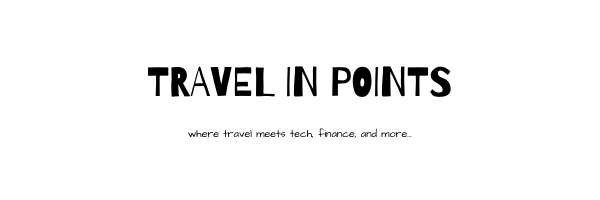

1 comment
[…] that both MDW and ORD were equipped with Project Fi’s travel trolleys. It was possible to carry around pictures of QR codes associated with various accounts and essentially get one item per QR code in a single visit. If […]