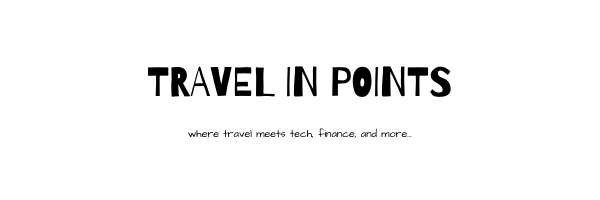Recently iPad introduced trackpad support and with it came iPad keyboards with trackpad. The transformation of iPad Pro (with Magic Keyboard) into a “computer” has been talked about over and over again but said iPad computer costs over $1098. Turns out there is a cheaper alternative that manages to give you an iPad computer experience for under 500 bucks.
Since January of 2020, I have been using base iPad model + Logitech Rugged Folio + cheap stylus from Adonit. I used it every day for college, work, as well as during travel; I even wrote a post about it here. But the moment Combo Touch trackpad from Logitech was announced, I rushed to sell my Rugged Folio which I had bought for around 140 bucks using Dell Credit of my American Express Business Platinum Card.

My plan was to save money to buy the Combo Touch (amazon affiliate link | logitech link) but fortunately folks at Logitech were kind enough to ship me a review unit. Nevertheless, the reason I was set on going through the process of selling existing case, saving money, and buying a new case, are as follows:
The Trackpad
While I appreciate touch screen, in my heart I am a keyboard & mouse guy so iPad getting track pad support was huge. The track pad has so many wonderful shortcuts that I am using touch screen much less than I thought I would.

You can checkout the full list of trackpad gestures for iPad in apple’s official site.
The Keyboard
The combo touch keyboard not only maintains the function keys that I adore (by the way, why are they missing on the premium magic keyboard?) but the keyboard itself is backlit! Plus, the keyboards are so much more satisfying to type on than the rugged folio one.

The Keyboard Detaches
I use stylus a lot so finally having a keyboard that simply detaches is amazing. I imagine it will also be a sweet feature when consuming media.

Other Stuff
The angles I can get from this case is still as good as the one from rugged folio which is fantastic! The case protecting the iPad is also great. I know some will complain that this case is weighty (iPad + Case is 2.4 lb) but I personally am okay with sacrificing weight for safety. I know many students who go for base model iPad and can’t afford to damage their iPad so Combo Touch will make perfect sense for them.

If somehow the cover on iPad is too bulky for you, you can replace it with a less bulky stand like these (amazon affiliate link ) and continue to use this wonderful keyboard from Logitech.
Oh, and yes, the Combo Touch keyboard connects via smart connector so no need to do deal with bluetooth connection.
Which iPad Stylus to Use?
I have previously mentioned that I don’t like the feel of Apple Pencil. But since the lockdown, I have found myself using it more. That is probably because it is more consistent then other iPad stylus I have used and perhaps more importantly I don’t risk losing a $99 pen at home.
Having said that, I still standby that Adonit Node (amazon affiliate link), which retails for half of Apple Pencil, is an excellent buy (see my old post for more detail). Before Corona lock down, it was the stylus I used on daily basis.

Now as it turns out Adonit also makes a more premium alternative to the Apple Pencil which Adonit were gracious enough to sent out a review unit of. Adonit Note + (amazon affiliate link) retails for around 70 bucks. My SO, who is also a college student, prefers Adonit Note+ and turns out I eventually liked it the best as well. After using the Note+ for a while, I found it a little weird to go back to the budget Adonit pen. The tip on Note+ feels better and my grip on the stylus itself feels better thus making for a better writing experience. For me, both Adonit pens gave a better writing experience than Apple Pencil. Note+ also chargers with a USB C port which is a huge plus. Additionally, it also has pressure sensitivity and natural tilt support on various apps (see this link for detail).
The Note+ is ticker then other pens mentioned above and it might be a hard fit in pen holders of some iPad case like the Combo Touch. Unlike the budget Adonit pen, Note+ does not seem to automatically turn off after not getting usages for a while. However, it not only has an on/off button like the budget Adonit pen but also has a customizable button,
It is worth repeating that if you’re an artist, you’ve no option but to go with the Apple Pencil. For everyone else, Note+ might be a viable alternative, although I am not sure why you wouldn’t grab the official Apple Pencil for 30 more bucks.
$500 Price Tag
The 7th gen iPad, combo touch, and Adonit pen retail for $329, $150, and $50 respectively making the net price $529. However, the 7th gen iPad has consistently been on sale on amazon for $229.99 and you should be able to find couple of bucks discount on the Adonit pen (amazon) as well.
Closing Thoughts
The Combo Touch was a huge upgrade and that is saying something since I loved my previous keyboard. I think budget iPad + Combo Touch + budget Adonit pen is an excellent setup for students and travelers a like. This setup is excellent those of us who need to write/annotate a lot while also being able to do whole bunch of basic work on an “iPad computer”.